Responsible Employee
Based on the complaint types, there are different individuals on campus who are deemed "Responsible Employees" and required to report concerns to HDAPP.

Here are the Responsible Employees as outlined by policy:
- Complaints of Prohibited Conduct (PPM 400-15)
- All employees must promptly forward student reports of concerns of discrimination or harassment to HDAPP.
Managers, supervisors, department chairs, human resources personnel, academic personnel coordinators, and student conduct coordinators must promptly forward all reports of harassment or discrimination to HDAPP. - Complaints of Sexual Harassment, Sexual Violence, and Other Prohibited Behavior (PPM 400-20)
- Any University employee who is not a Confidential Resource is a Responsible Employee. If a Responsible Employee learns, in the course of employment, that a student may have experienced Prohibited Conduct or that Prohibited Conduct may have occurred in the context of patient care, they must promptly notify the Title IX Officer or designee. This includes resident assistants, graduate teaching assistants, and all other student employees, when disclosures are made to them in their capacities as employees.
In addition, if any of the following people learn, in the course of employment, that any other person affiliated with the University may have experienced Prohibited Conduct, they must promptly notify the Title IX Officer or designee:
• Campus Police
• Human Resources Administrators, Academic Personnel Administrators, and Title IX Professionals
• Managers and Supervisors including Deans, Department Chairs, and Directors of Organized Research Units
• Faculty members
Despite the above, Responsible Employees need not report possible Prohibited Conduct they learn of while attending a public awareness event, such as “Take Back the Night”, or disclosed by someone while participating in human subjects research that has either been approved by an Institutional Review Board (IRB) or certified as exempt from IRB review. See the UC Policy's FAQ section for more information.
Click here for a reporting flowchart for Responsible Employees
Notify Individuals About Your Reporting Obligations
We encourage you to remind individuals of your reporting obligations prior to their disclosure. This is not meant to discourage individuals from reporting, but providing them with resources and control over where/when their information is shared with the university.
There are various ways you can consider notifying individuals of your reporting obligations. To help, HDAPP has created a poster you can print to display/post and syllabus/email signature icons. Please feel free to use these creations to help remind people about your reporting obligations.
Here is a more extensive list of ways you can consider notifying individuals:
- Include language in the Syllabus or on Canvas
- HDAPP has created sample language below that is intended to remind students about being the fact you are a responsible employee, their reporting options, and resources that they can access.
Here is the language:
"Dear Student, in my role as faculty, I am required by policy to report concerns that come to my attention related to sexual harassment, sexual violence, discrimination, or harassment involving students. Please know you are still free to discuss these concerns with me, but I will need to pass along any information shared with me to the Harassment and Discrimination Assistance and Prevention Program (HDAPP) so they can reach out to you and talk to you about resources and possible resolution options. If you would prefer to speak to a confidential resource, who does not have the same responsibility to report, I can help you get connected. Alternatively, here is a link to information about available resources on campus (including confidential resources): https://hdapp.ucdavis.edu/resources. Also, here is a link to information about reporting directly to HDAPP: https://hdapp.sf.ucdavis.edu/report-incident. " - Post/Display in Written Communication
- HDAPP has created icons below that are intended to serve as an identifier people to know what employees are required to report. There are three options depending on what concerns you are required to report and these icons can be used in various ways. You can post an icon in your email signature and/or in your syllabus.
All Concerns- You can select and save the icon that matches your style and/or the space you have available: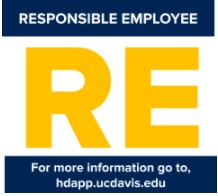
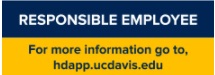

Sexual Harassment & Sexual Violence Concerns- You can select and save the icon that matches your style and/or the space you have available: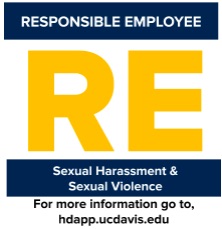
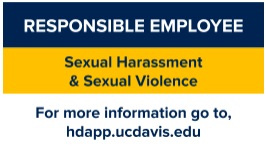
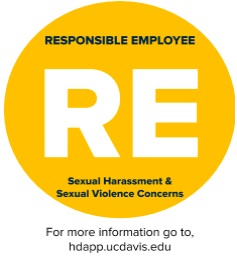
For directions on how upload the saved icon to your email signature, go to Microsoft's websites for step by step instructions. You can also hyperlink HDAPP's website to the image, which can help people quickly access our site for more information.
If you are unsure which set of icons you should be choosing from, please go to the top of this page to read the defintion of Responsible Employee by policy to find out what your specific reporting obligations are at UCD. - Post/Display in Physical Spaces
- You may consider posting this pre-made poster reminder about your reporting obligations to provide a friendly reminder to individuals without making an announcement or taking time out of your schedule. Be sure to print and post the poster that matches the type of concerns you are required to report.
You can post the pre-made poster on your office door, frame it on your desk, etc. - Make an announcement
- You may consider regularly reminding others of your reporting obligations in person to answer any questions. This can also be a good time to remind others about their reporting obligations too!
Here are some ideas on when to provide that reminder to groups you serve/support:
• Annual Retreats
• Staff meetings
• On-boarding
• Etc. - Interject before disclosure
- If during a conversation, you get the sense that they may be about to disclose information you are required to report. We encourage you to kindly interject and remind them of your reporting obligations.
Here is a script that can be helpful to use when you interject:
"You’re welcome to tell me about your concerns. Before you tell me specifics, you should know that, in my role, I have an obligation to report concerns about sexual harassment or sexual violence to UCD.”
"If you’d rather speak first with a Confidential Resource—who doesn’t have the same responsibility to report—I can help get you connected. Talking with a CARE advocate is a great place to start. Would you like to call an advocate together?”
If you learn about concerns prior to being able to remind someone of your reporting obligations, we encourage you to notify the reporting party that you are required to report the information they disclosed. Please see below for more information about what to do with the information you receive.
Receiving a Report
If you are a “Responsible Employee” and you learn that a someone may have experienced prohibited conduct, there are things you should and should not do.
- You should:
- • Call 911 if there’s an emergency situation.
• Be supportive and empathetic.
• Give them resource information.
• Remind them of your reporting obligation- Example language:- "Dear Student, in my role as an employee of UCD, I am required by policy to report concerns that come to my attention related to sexual harassment, sexual violence, discrimination, or harassment involving students. Please know you are still free to discuss these concerns with me, but I will need to pass along any information shared with me to the Harassment and Discrimination Assistance and Prevention Program (HDAPP) so they can reach out to you and talk to you about resources and possible resolution options. If you would prefer to speak to a confidential resource, who does not have the same responsibility to report, I can help you get connected. Alternatively, here is a link to information about available resources on campus (including confidential resources): https://hdapp.ucdavis.edu/resources. Also, here is a link to information about reporting directly to HDAPP: https://hdapp.sf.ucdavis.edu/report-incident. I will be making a report to HDAPP after our conversation."
- Please DO NOT:
- • Try to fix or address the situation yourself.
• Launch your own investigation.
• Promise confidentiality. You are not a confidential resource.
• Discuss with others who don’t need to know.
• Ignore it and do nothing.
Understanding receiving this information can be challenging, we encourage you to also utilize our support resources available to you. For more information about your support options, please go to our Resources page.
How to make a report?
As a responsible employee, you have many methods you can file a report. Please note you are not able to make an anonymous report as a responsible employee. For more information about your reporting options, please see our Report an Incident page.
- You will need to report the following items:
- • Names of the complainants or identified parties
• Contact info for those parties
• The allegations you heard (who/what/when/ where/how)
• Any remedy requested
• Whether resource information has been shared
• Any other info that you think is relevant
Should you file a report by email, you can consider copying the complainant to keep them informed (1) a report has been made and (2) allow them to be aware of what information was shared. You can also call with a complainant on the line for the same reasons.
If you do not have all the information listed above to report, please don't try to go gather the information. You are just required to report what was shared with you and if we need your assistance gathering information, HDAPP will notify you.
What happens after I make a report?
You are welcome to notify a complainant that a report has been made and they can expect communication from HDAPP that they are not required to respond to.
If you are interested in learning about the rest of the process and/or want to know where to direct a reporting party who has process questions, we encourage you to review and/or share our Understanding the Process page.
It is important to note that you may not receive another piece of communication from HDAPP regarding the case unless we need assistance implementing supportive/interim measures and/or responding to the concerns.